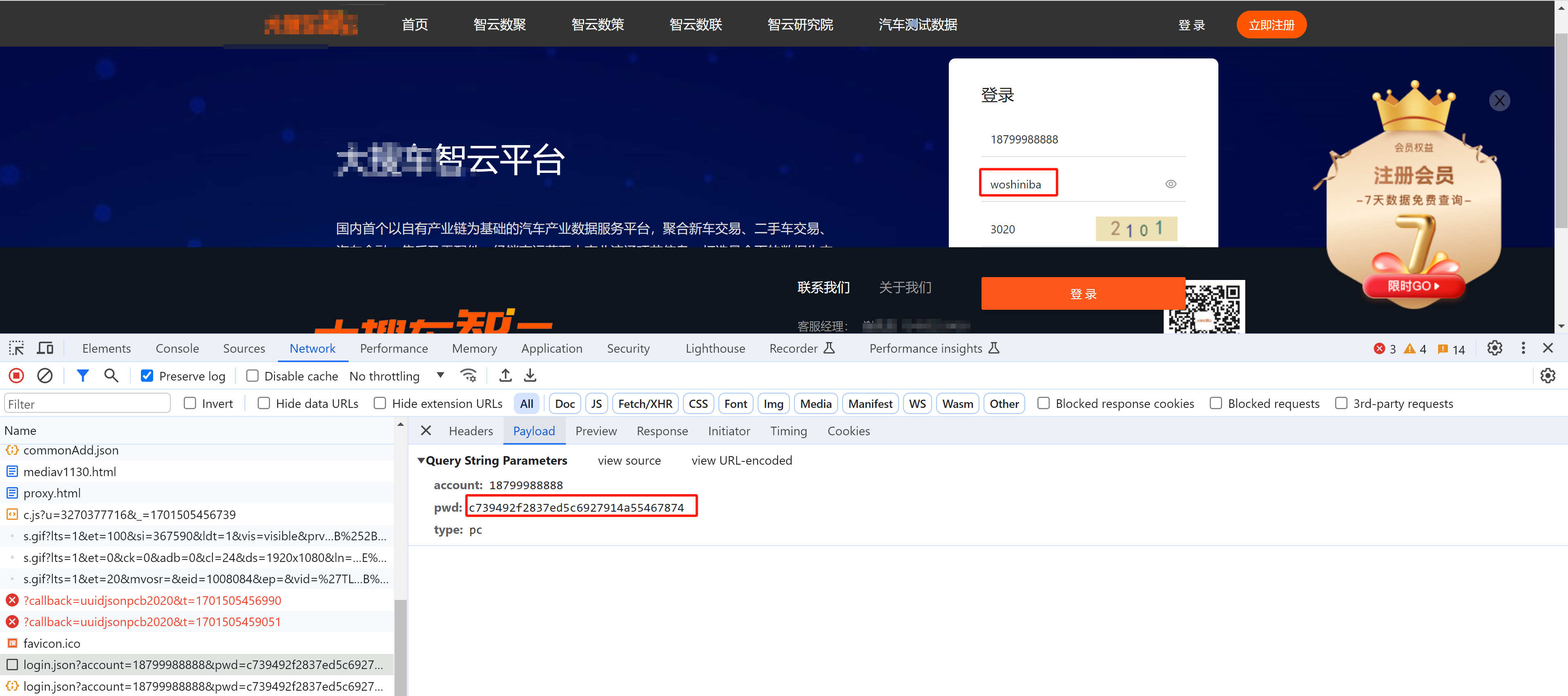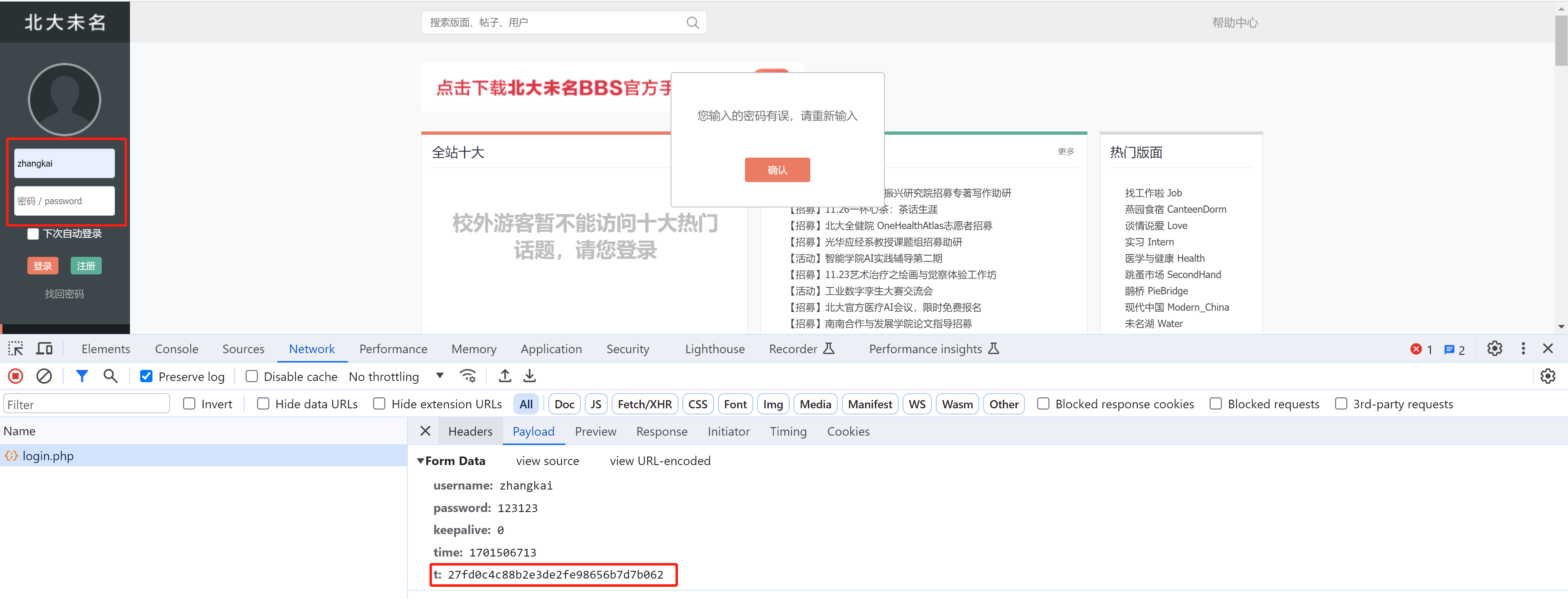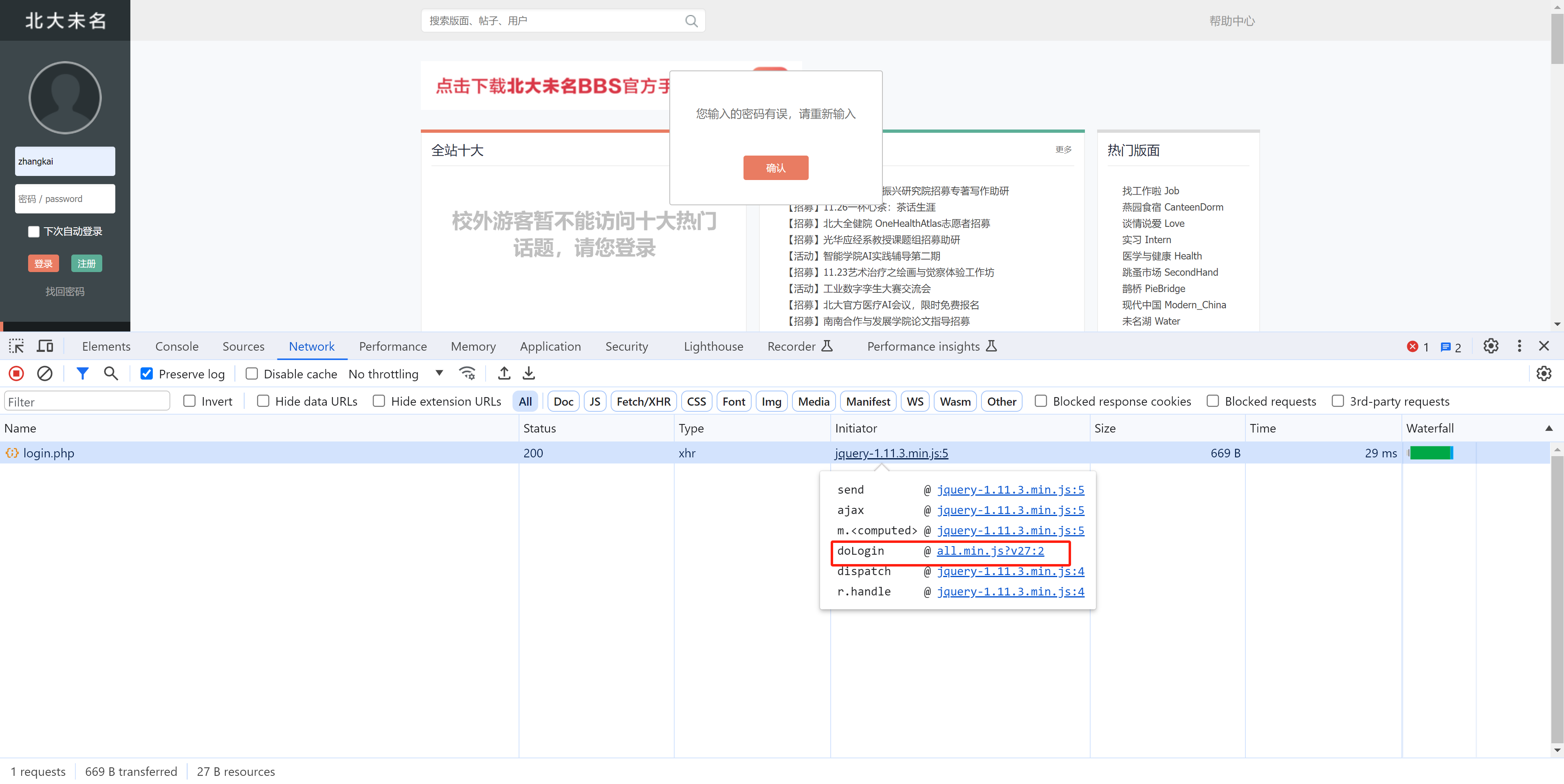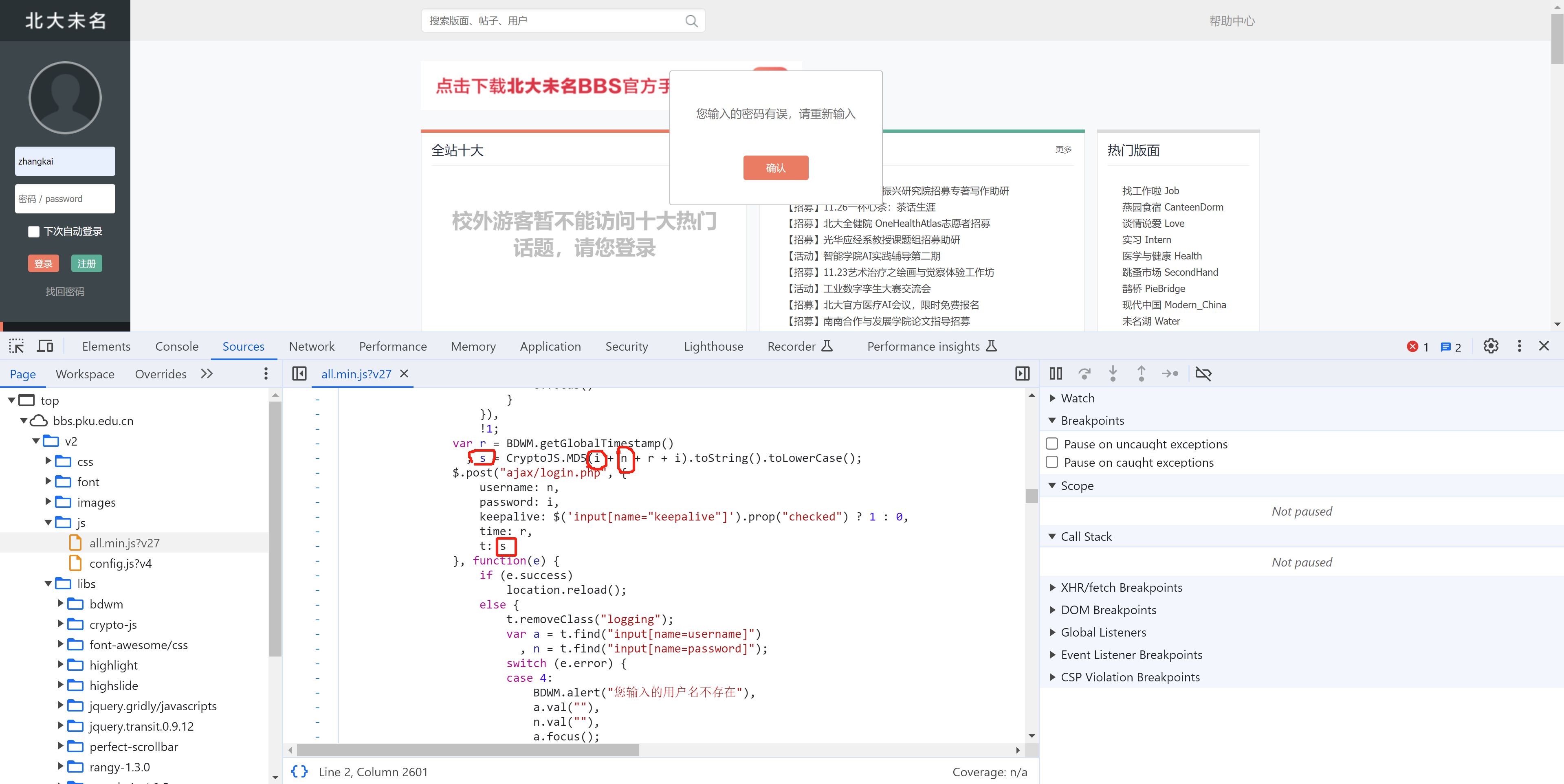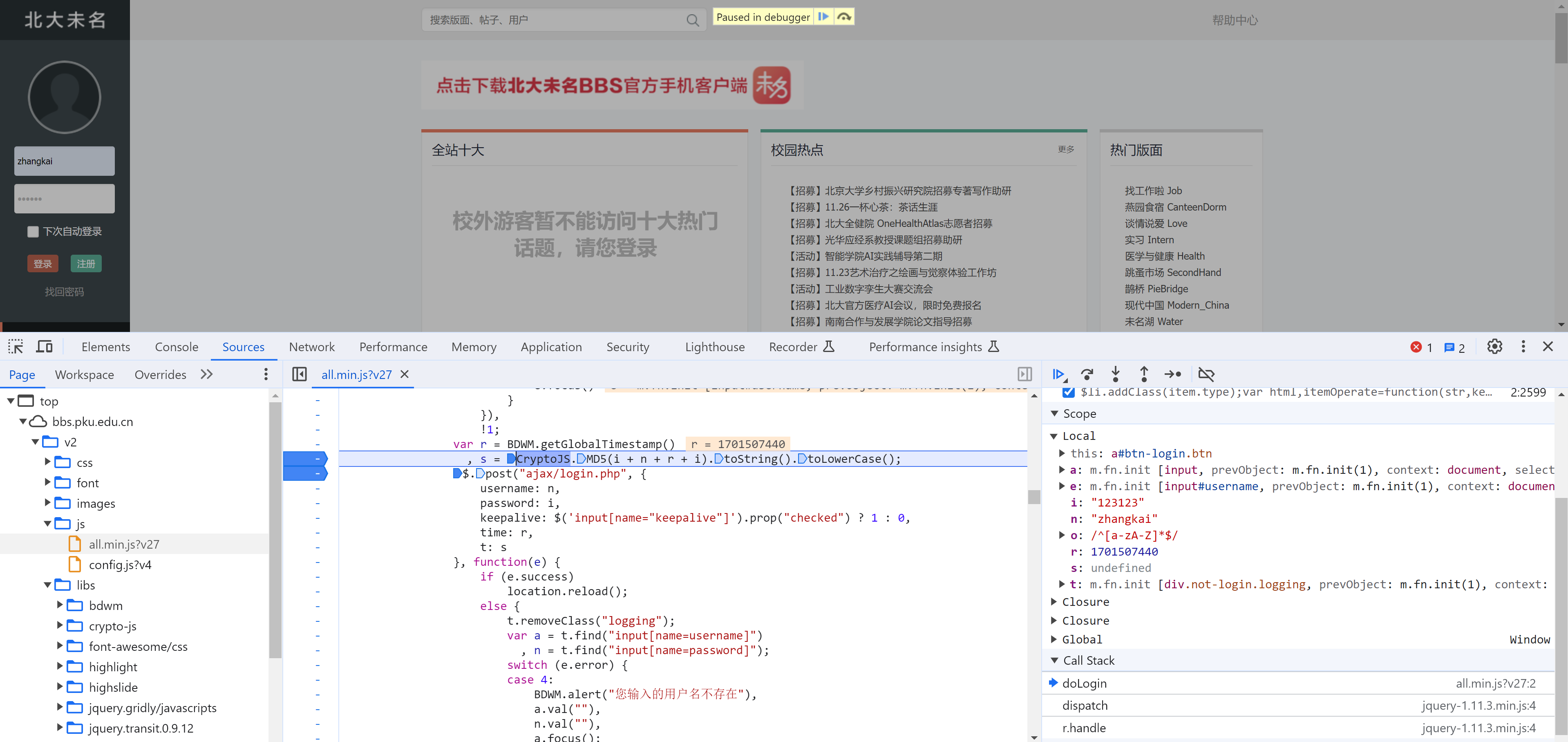今日目标:对北大未名BBS进行逆向,实现账号登录
提示:入门级别的js逆向案例。
1.关于js逆向
在页面上输入的密码:woshiniba,但是提交后密码居然变成:c739492f2837ed5c6927914a55467874。
这其实是,在网页中的JS代码在发送请求之前,对我们的密码进行了处理(加密)。
那么,如果我们后续想要模拟请求发送时,必须要去网站中找到他的加密方式,然后用代码实现加密+请求发送。
而我们根据现象,去网站的js代码中寻找算法的行为,就称为js逆向。
注意:一般稍微正式点的网站,都会加入加密算法,即:爬虫时都需要逆向。
https://zhiyun.souche.com/login
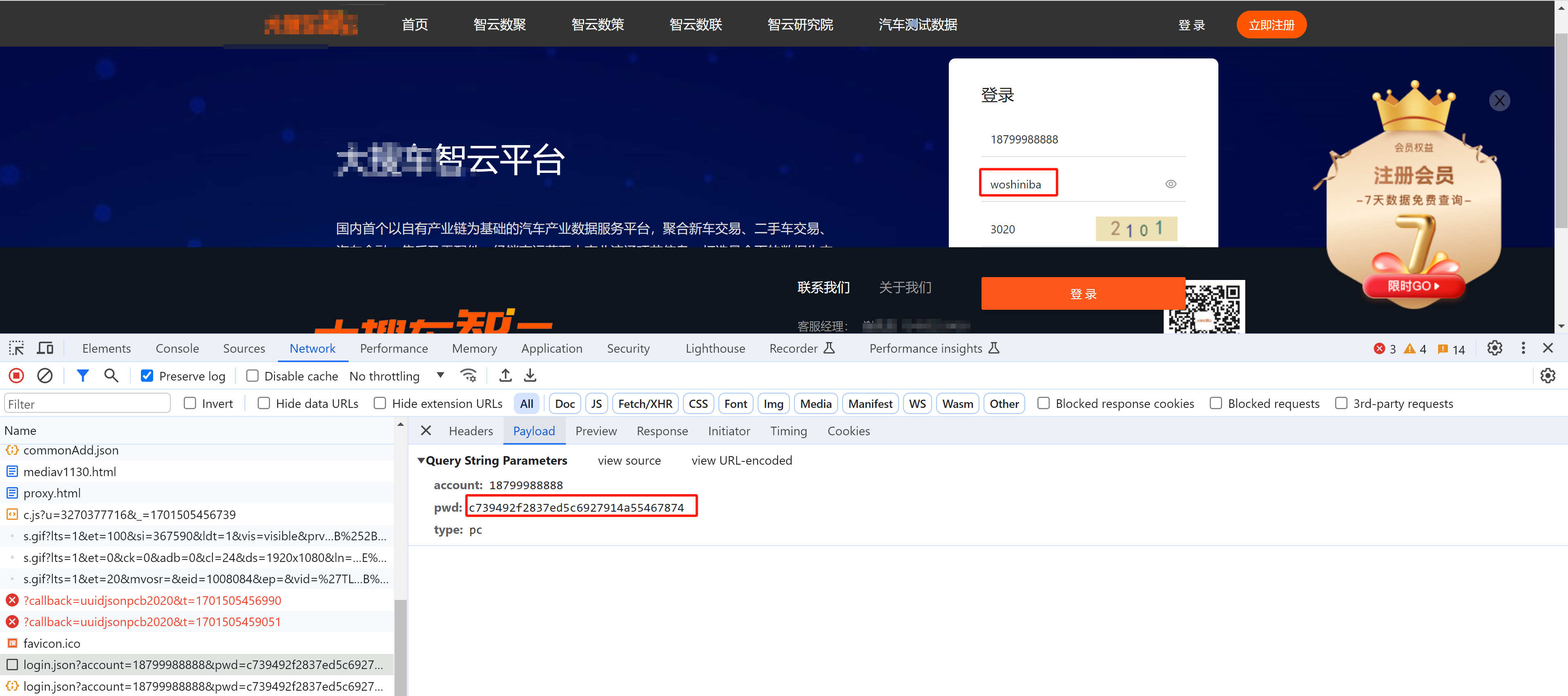
https://bbs.pku.edu.cn/v2/home.php
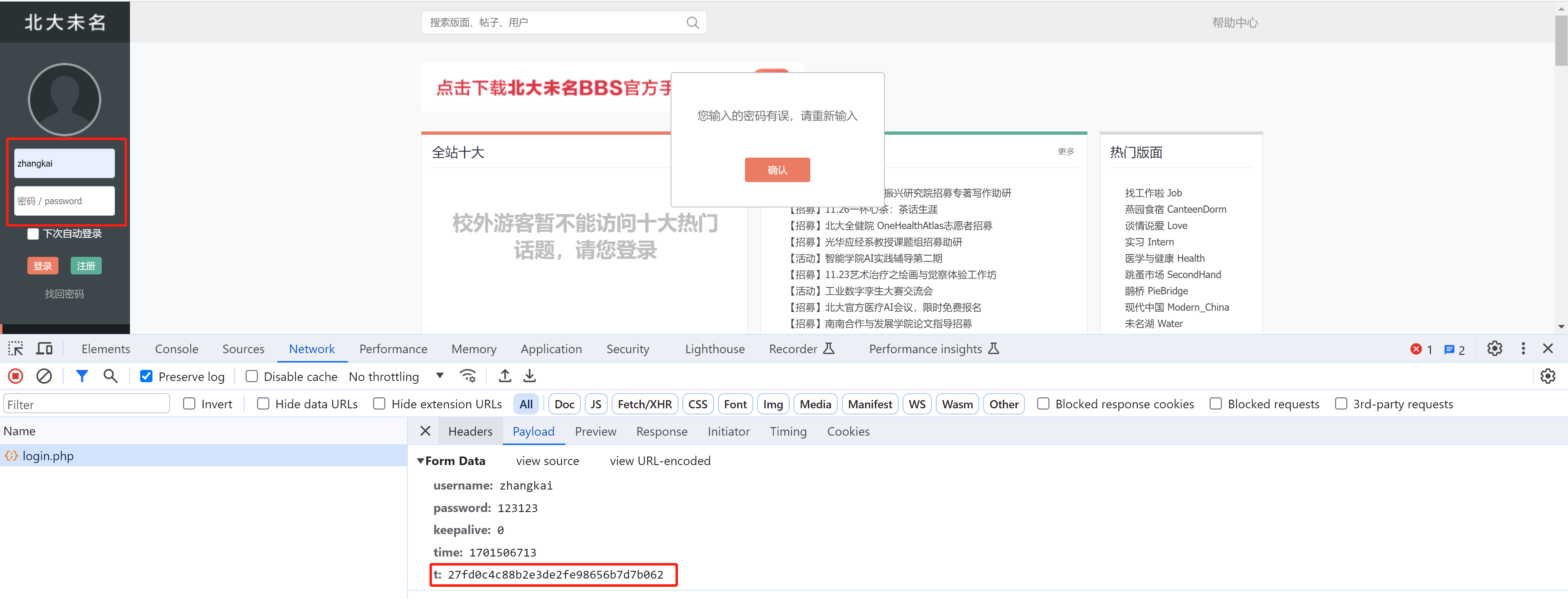
2.案例:北大未名
https://bbs.pku.edu.cn/v2/home.php
2.1 分析
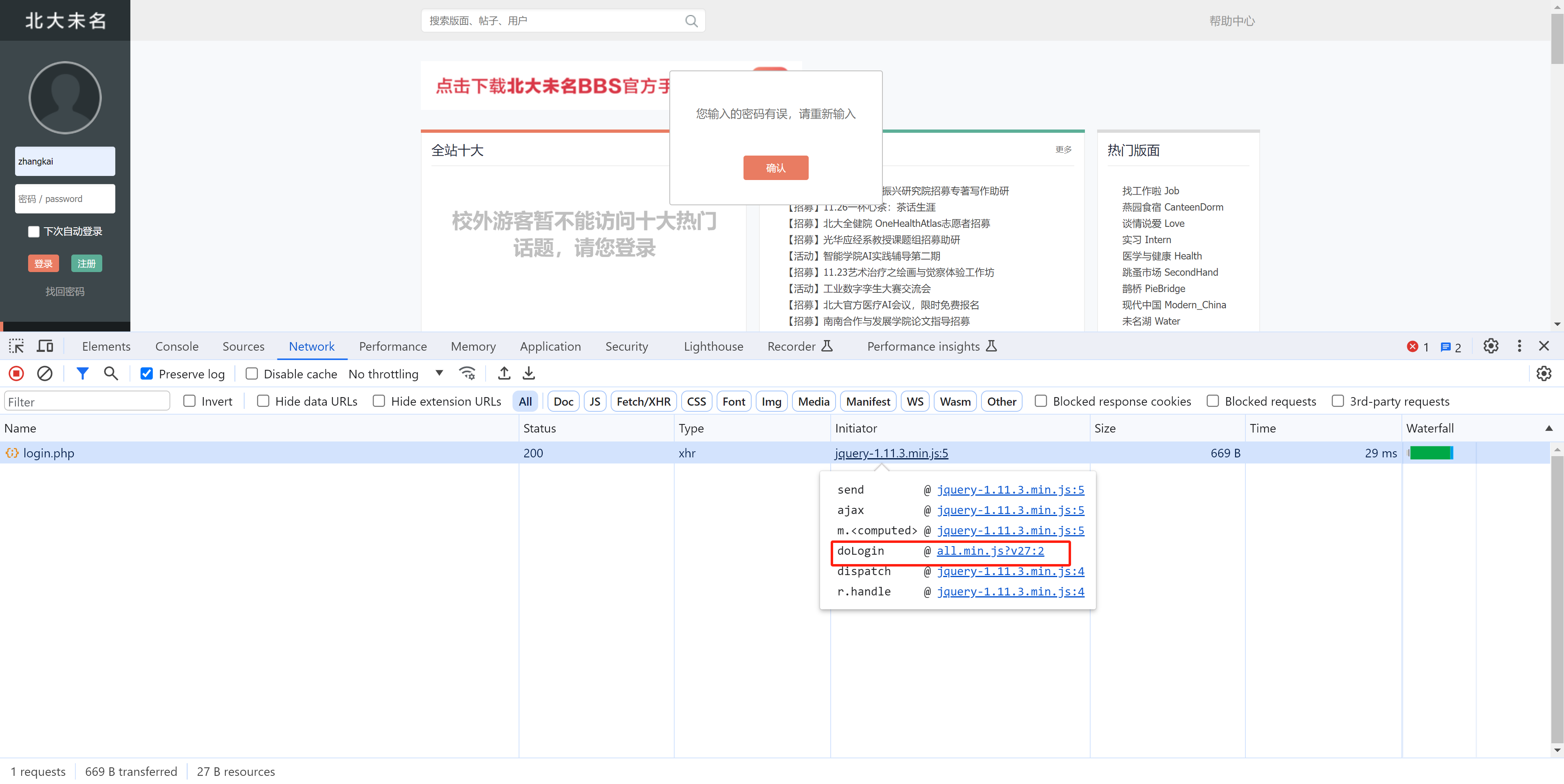
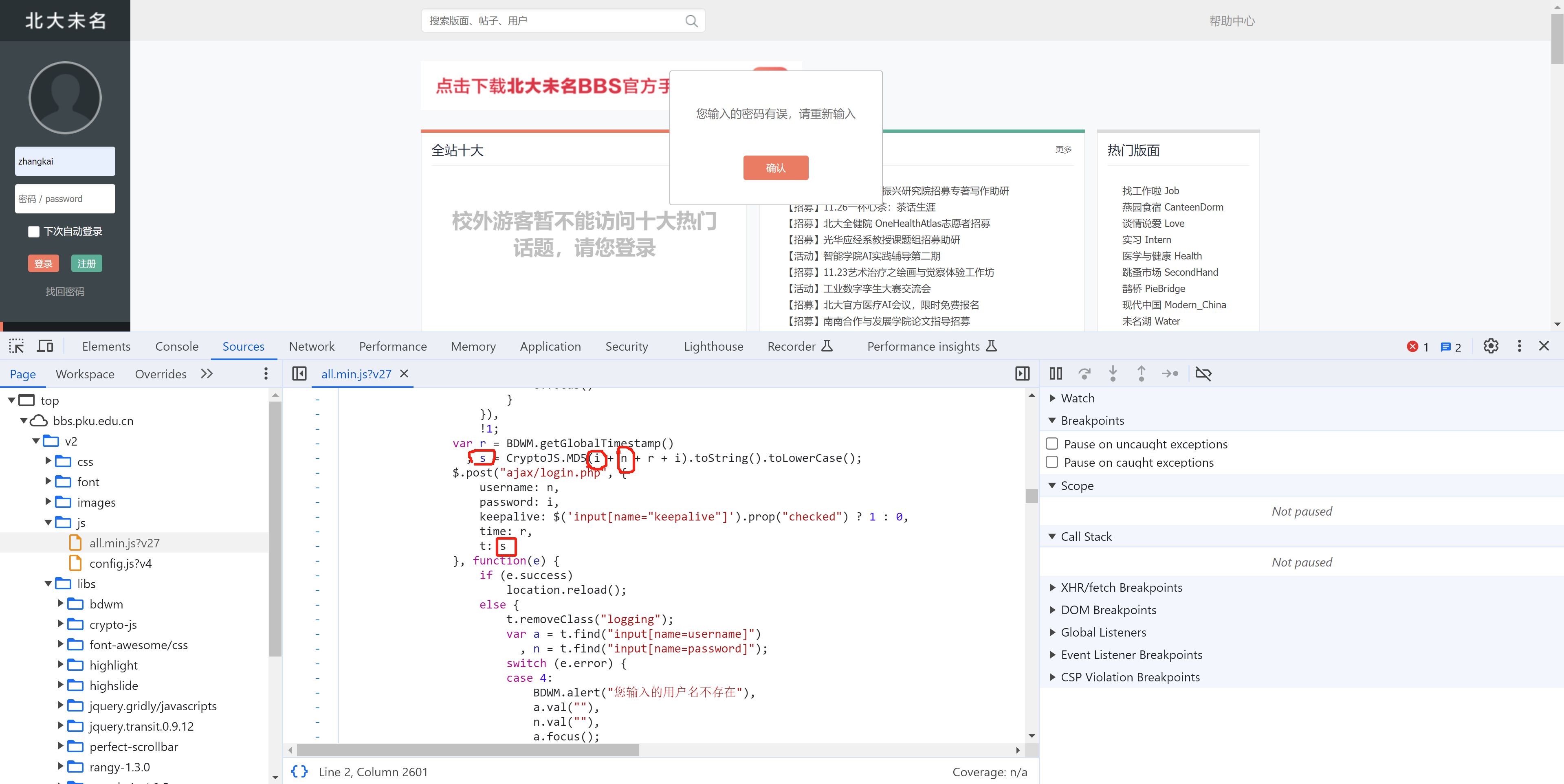
2.2 调试
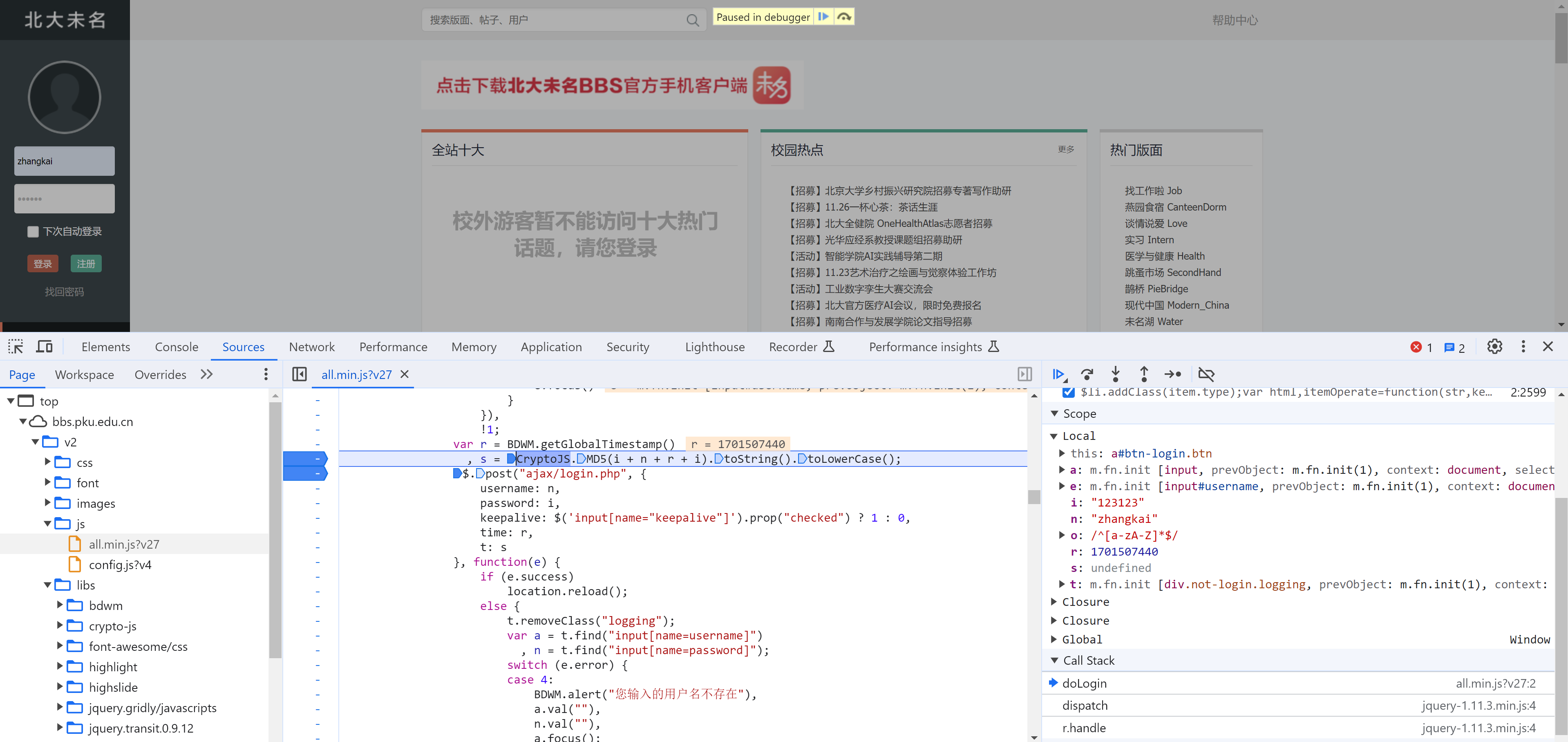
2.3 实现
在线加密:https://icyberchef.com/
1
2
3
4
5
6
7
8
9
10
11
12
13
14
15
16
17
18
19
20
21
22
23
24
25
26
27
28
29
30
31
32
| import time
import hashlib
import requests
res = requests.get(url="https://bbs.pku.edu.cn/v2/home.php")
cookie_dict = res.cookies.get_dict()
user = "wupeiqi"
pwd = "123123"
ctime = int(time.time())
data_string = f"{pwd}{user}{ctime}{pwd}"
obj = hashlib.md5()
obj.update(data_string.encode('utf-8'))
md5_string = obj.hexdigest()
res = requests.post(
url="https://bbs.pku.edu.cn/v2/ajax/login.php",
data={
"username": user,
"password": pwd,
"keepalive": "0",
"time": ctime,
"t": md5_string
},
cookies=cookie_dict
)
print(res.text)
|
3.案例:媒想到
https://www.94mxd.com.cn/signin

1
2
3
4
5
6
7
8
9
10
11
12
13
14
15
16
17
| import hashlib
import requests
data_string = "qwe123456" + "Hq44cyp4mT9Fh5eNrZ67bjifidFhW%fb0ICjx#6gE59@P@Hr8%!WuYBa1yvytq$qh1FEM18qA8Hp9m3VLux9luIYpeYzA2l2W3Z"
obj = hashlib.md5()
obj.update(data_string.encode('utf-8'))
md5_string = obj.hexdigest()
res = requests.post(
url="https://www.94mxd.com.cn/mxd/user/signin",
json={
"email": "[email protected]",
"password": md5_string
}
)
print(res.text)
print(res.cookies.get_dict())
|